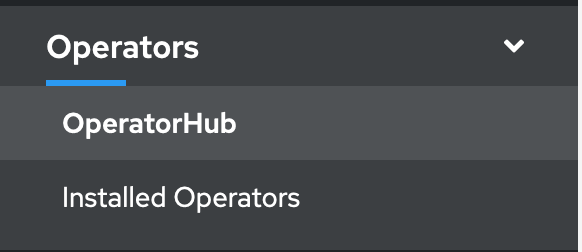Installing the Operator¶
The recommended method of deploying/managing the IBM Spectrum Scale CSI Plugin is through the use of Operators. The IBM Spectrum Scale CSI Operator can be installed from the OperatorHub with Operator Lifecycle Manager (OLM). OLM is part of the Operator Framework. For more information, see: How to install an Operator from OperatorHub
OpenShift¶
Log into the OpenShift Console. On the right sidebar, under “Operators”, click “OperatorHub”
Search “IBM Spectrum Scale CSI” and click to “Install” to install the Operator.
Tip
Some operators may have multiple icons appear in OperatorHub. We recommend to filter on “Certified” Operators.
- Validate the options for the operator and click “Subscribe” to complete the install of the Operator.
Kubernetes¶
1. Navigate to ibm-spectrum-scale-csi-operator and follow the instructions that appear when you click on the “Install” button.