Deploying the Driver¶
Before you can deploy the driver, you need to modify the Custom Resource (CR) and set the properties matching your IBM Spectrum Scale install.
OpenShift¶
To deploy the driver, select the “IBM Spectrum Scale CSI Driver” tab and click “Create CSIScale Operator”
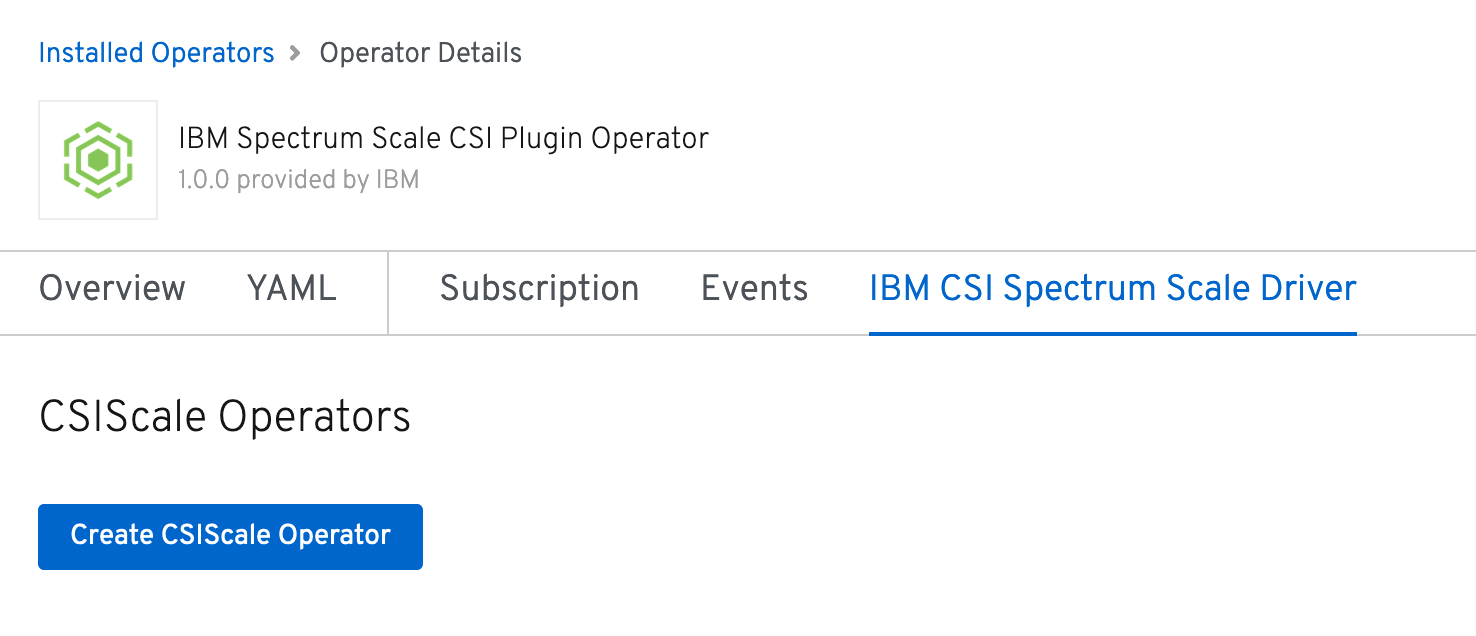
Modify the Custom Resource (CR) to match your running IBM Spectrum Scale properties, then click “Create”.
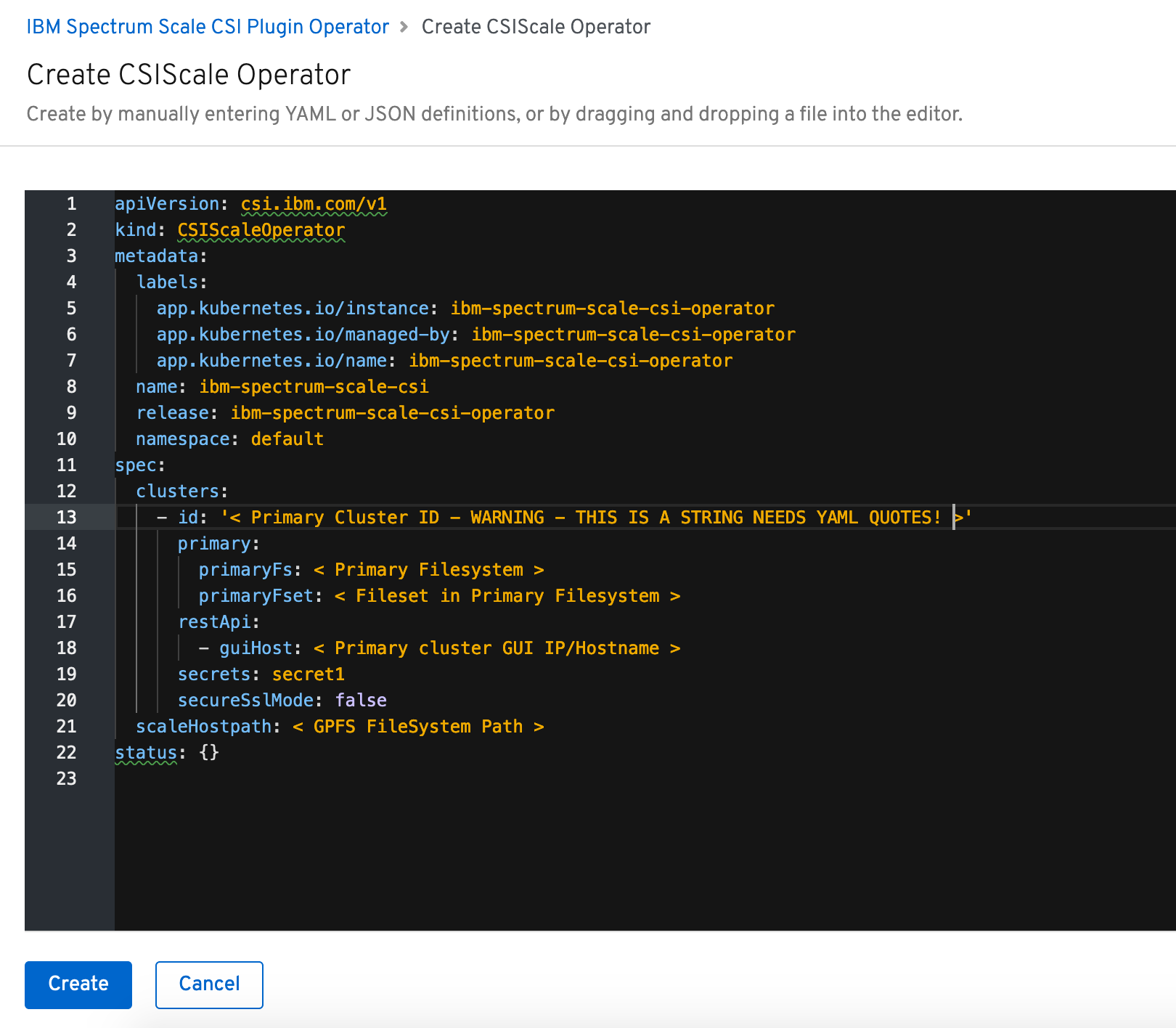
For a complete sample of valid CR options, see csiscaleoperators.csi.ibm.com.cr.yaml
Kubernetes¶
TODO