Prerequisites¶
Ensure the Spectrum Scale GUI is running by pointing your browser to the GUI IP address:
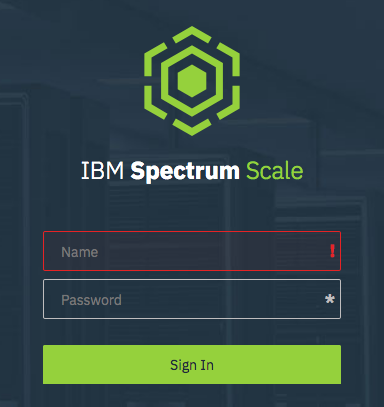
If you do not see a login or on-screen instructions, review the GUI Documentation here.
- Create a
CsiAdmingroup account.
export USERNAME="SomeUser"
export PASSWORD="SomePassword"
/usr/lpp/mmfs/gui/cli/mkuser ${USERNAME} -p ${PASSWORD} -g CsiAdmin
Tip
If the user already exists, use chuser command to add the group to the existing user
- Create a Kubernetes secret for the
CsiAdminuser:
export USERNAME_B64=$(echo $USERNAME | base64)
export PASSWORD_B64=$(echo $PASSWORD | base64)
# Set the following to the target namespace to deploy the operator in.
export OPERATOR_NAMESPACE="SomeNamespace"
cat << EOF > /tmp/csisecret.yaml
apiVersion: v1
data:
password: ${PASSWORD_B64}
username: ${USERNAME_B64}
kind: Secret
type: Opaque
metadata:
name: csisecret # This should be in your CSIScaleOperator definition
namespace: ${OPERATOR_NAMESPACE}
labels:
app.kubernetes.io/name: ibm-spectrum-scale-csi-operator # Used by the operator to detect changes, set on load of CR change if secret matches name in CR and namespace.
EOF
kubectl create -f /tmp/csisecret.yaml
rm -f /tmp/csisecret.yaml